Download ImageTool App
Your All-in-One Image Processing Assistant
✨ 100+ Image Processing Tools
✨ Batch Processing Support
✨ Ad-Free & Completely Free
Download ImageTool Now
Experience powerful image processing tools completely free
File Size: 49.8 MB | Version: 3.2.3
Requires Android 5.0 or higher
Currently only APK download is available. Google Play version coming soon
Scan to Download

App Screenshots
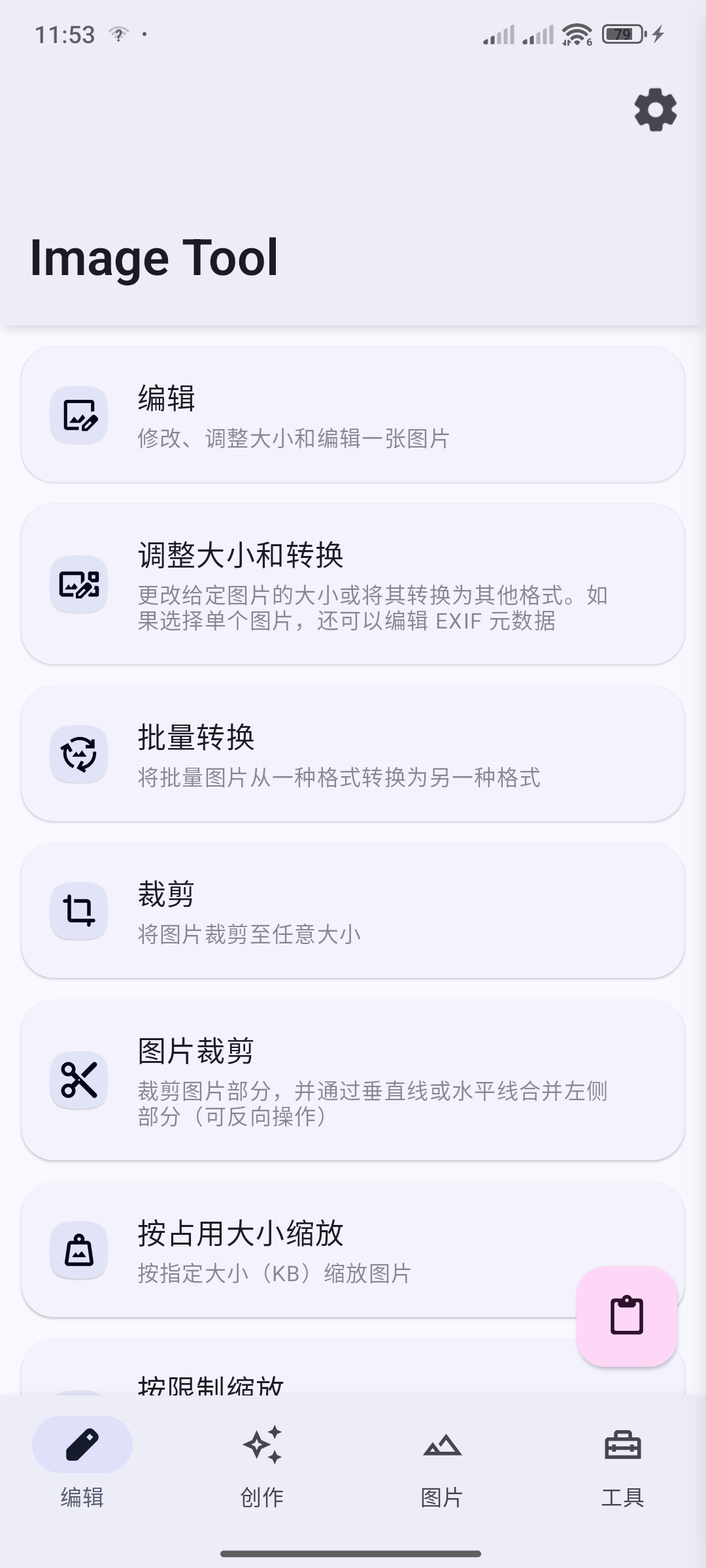
功能亮点 1
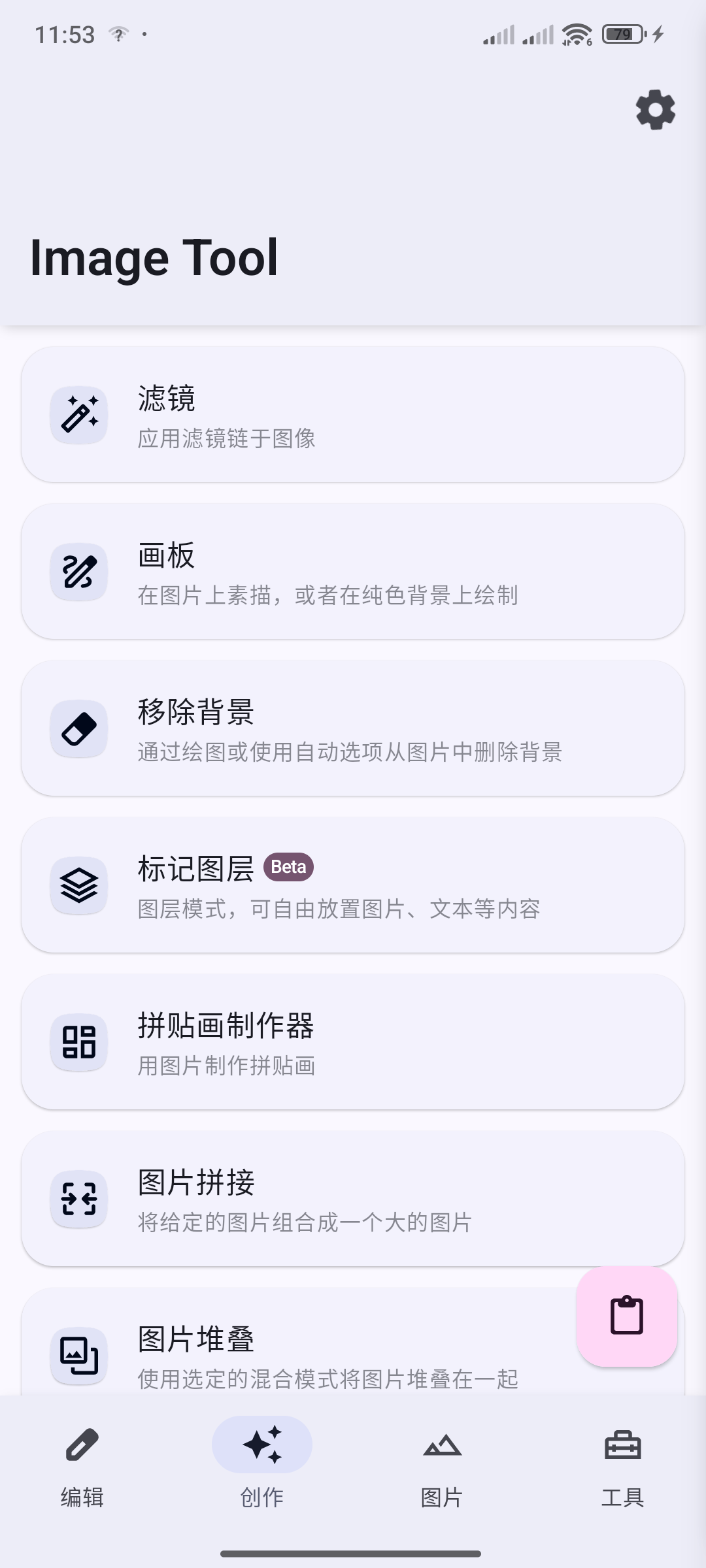
功能亮点 2
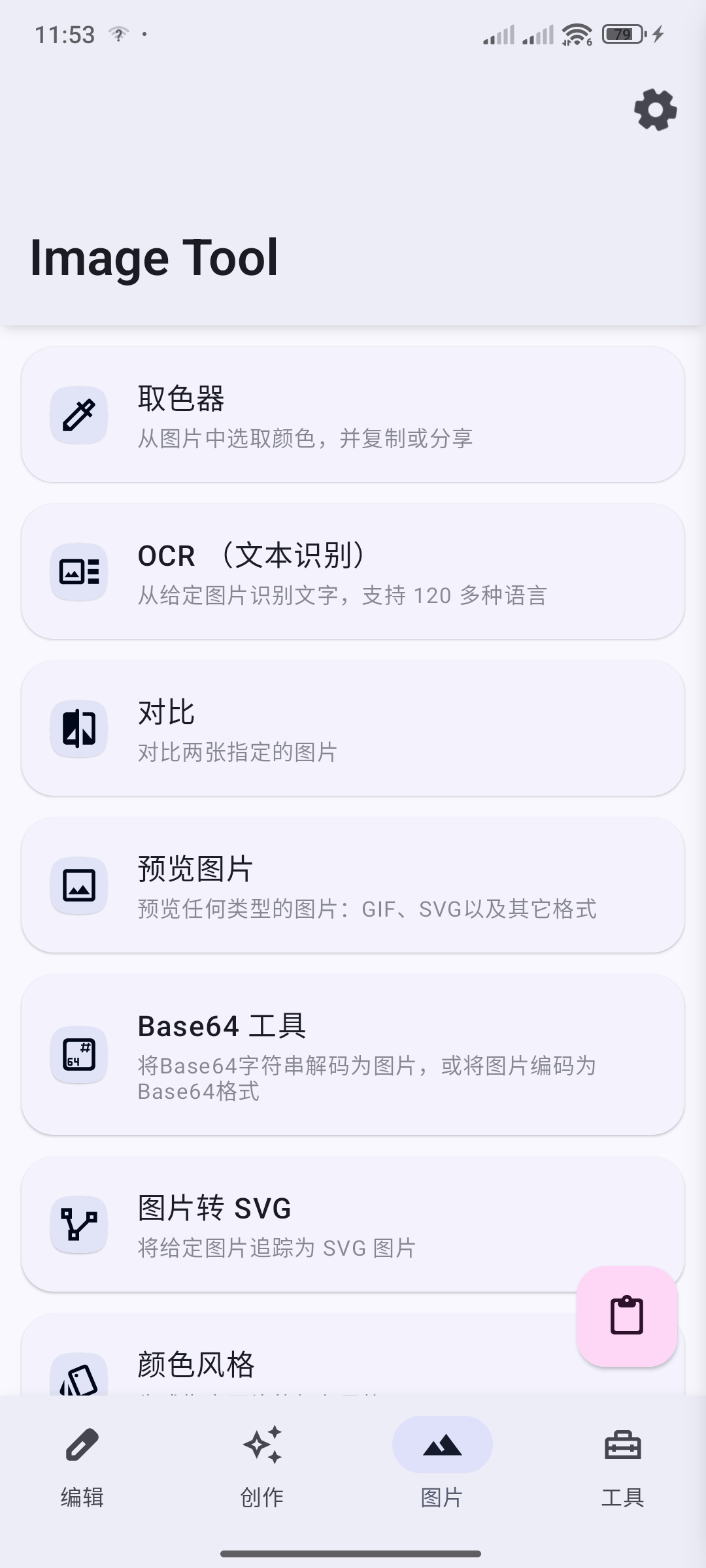
功能亮点 3
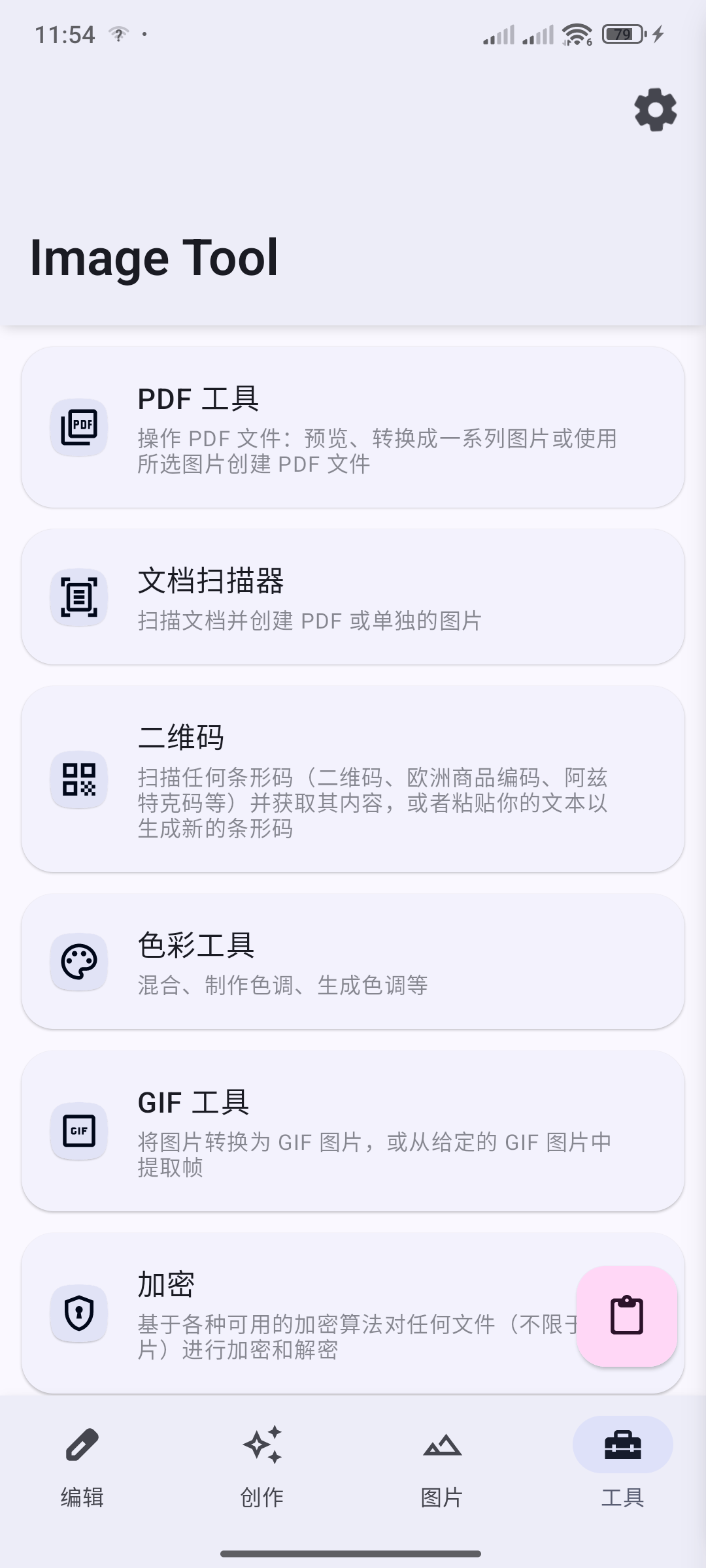
功能亮点 4
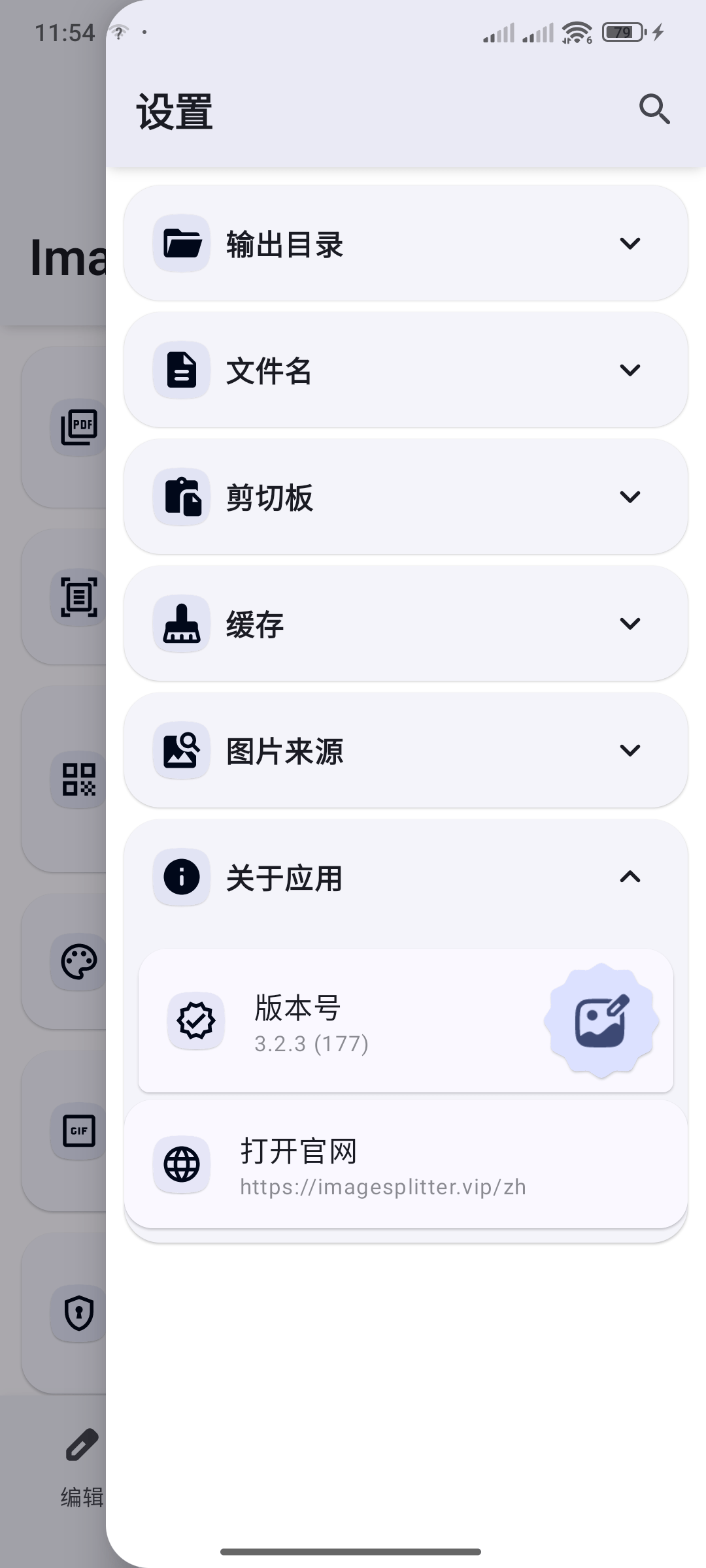
功能亮点 5
点击图片可查看大图
100+ Image Processing Tools
From basic cropping to advanced AI processing, we offer comprehensive image editing features for all your needs.
Batch Processing
Process multiple images simultaneously to significantly improve work efficiency, perfect for batch photo processing.
Professional Image Editing
Professional-grade filters, color adjustments, cropping, and more to make every photo look its best.
AI-Powered Processing
Integrated AI technology supports advanced features like smart cutout, background removal, and image enhancement.
Format Conversion Expert
Convert between multiple image formats including JPG, PNG, WEBP, GIF, and more to meet different platform requirements.
Security & Privacy Protection
All image processing is done locally on your device, ensuring your privacy and security.
Use Cases
Social Media Creators
Quickly create beautiful collages and grid images for Instagram, Xiaohongshu, and other platforms to enhance content appeal.
E-commerce Sellers
Batch process product images, optimize dimensions, add watermarks, and create professional product displays.
Designers & Photographers
Use professional tools for photo retouching, color grading, and special effects to enhance your work.
Everyday Users
Easily process travel photos, create collages, add filters, and share life's special moments.
Content Managers
Batch process article images, unify styles and dimensions, and improve work efficiency.
Students & Educators
Create study materials and presentation images to make learning content more engaging and interesting.
Three Simple Steps to Get Started
Download the APK
Click the download button above to get the APK installer. File size is approximately 50MB, download time depends on your network speed.
Allow Unknown Sources
Enable "Install Unknown Apps" in your phone settings to ensure the app can be installed successfully.
Start Using
Open the app and experience powerful image processing features. All operations are performed locally to protect your privacy.
Frequently Asked Questions
1. Is this app free to use?
Yes, ImageTool is completely free with no ads. We are committed to providing users with a high-quality image processing experience.
2. What image formats are supported?
Supports various common image formats including JPG, PNG, GIF, WEBP, HEIC, and more to meet your different image processing needs.
3. Is an internet connection required?
No, all image processing is done locally without requiring an internet connection, ensuring your privacy and security.
4. How to update to the latest version?
You'll receive update notifications within the app when new versions are available, or you can download the latest version from our official website.
5. Does it support batch image processing?
Yes, we support batch processing of multiple images, allowing you to perform format conversion, resizing, and other operations simultaneously, greatly improving your work efficiency.
6. How to contact customer support if I encounter issues?
You can use the feedback function within the app or email our support team at [email protected]. We'll respond to your inquiry within 24 hours.