Crafting the Perfect Instagram Grid: A Comparison of My Social Boutique and imagesplitter.vip Tools
Introduction
In today's visual-driven social media landscape, Instagram has become a crucial platform for showcasing personal brands and creativity. A well-designed Instagram feed layout is key to attracting attention and boosting account professionalism.
Why is an Instagram grid layout important? Let's break it down:
-
First Impression: Your grid is the first thing visitors see on your profile. It immediately shapes their opinion of your account.
-
Brand Consistency: A cohesive grid helps maintain visual style consistency. This reinforces your brand image across posts.
-
Storytelling: Through clever image arrangement, you can weave a compelling brand narrative. This increases follower engagement and interaction.
-
Professional Image: A neat, orderly grid layout demonstrates your attention to detail. It showcases your professionalism to potential followers or clients.
-
Increased Engagement: An eye-catching grid encourages users to spend more time on your profile. This leads to higher engagement rates and potentially more followers.
However, creating the ideal Instagram post layout isn't always straightforward. This is where Instagram grid maker tools and image splitters come into play. These Instagram feed planners can help you:
- Split large images into multiple smaller ones, creating stunning puzzle feed effects
- Maintain image quality, ensuring each split part remains clear and visible
- Save time and effort, eliminating the need for complex photo editing software
- Easily experiment with different Instagram post layout options
- Create unique visual effects, making your account stand out in the Instagram feed
In this article, we'll compare two popular Instagram grid planner tools: My Social Boutique's Instagram Grid Maker and imagesplitter.vip's Instagram Photo Splitter. We'll examine their features, usability, pricing, and more to help you choose the best Instagram feed planner for your needs.
Whether you're an individual creator, brand manager, or social media marketing expert, this comparison will provide valuable insights to help you create an impressive Instagram aesthetic and stand out on the platform.
Features of My Social Boutique's Instagram Grid Maker
My Social Boutique offers a free Instagram grid maker tool that goes beyond simple grid creation. Let's explore its key features:
- Grid Effects: Create classic Instagram grid layouts
- Carousel Effects: Design engaging multi-image posts
- Puzzle Effects: Craft eye-catching split-image puzzles
You can access this versatile Instagram post layout tool at instagram-grid-maker.
Features of imagesplitter.vip's Instagram Photo Splitter
In contrast, imagesplitter.vip provides a focused image splitting tool. Here's what it offers:
- Flexible Splitting: Supports various splitting formats, not just grids
- Custom Layouts: Create row and column splits beyond standard Instagram layouts
- Versatile Use: Suitable for Instagram, WeChat, and other social platforms
You can try this powerful Instagram feed planner at Instagram Photo Splitter.
Feature Comparison
Let's break down the key differences between these Instagram grid maker tools:
| Feature | Instagram Grid Maker | Instagram Photo Splitter |
|---|---|---|
| Layout Options | Grid mode only (1x1 to 5x5) | Flexible (1x2, 2x1, custom modes) |
| Upload Process | Drag-and-drop or click | Drag-and-drop or click |
| Splitting Process | Manual "Split Image" click | Automatic, real-time preview |
| Download Options | Single image only | Single and batch (ZIP) |
| Mobile Compatibility | PC only | PC and mobile |
| Image Quality | Compressed | Preserves original quality |
| Extra Features | Canva templates | None |
| Pricing | Basic free, some paid templates | Completely free |
| Target Users | Marketing pros, brand managers | Individual users, beginners |
| Use Cases | Complex layouts, design needs | Quick splits, focus on division |
| Registration | Not required | Not required |
| Ease of Use | Moderate | Simple |
Upload and Splitting Process
Let's dive deeper into how these Instagram feed planners handle uploads and image splitting.
My Social Boutique's Instagram Grid Maker:
- Supports drag-and-drop or click-to-upload
- Defaults to a 3x3 grid after upload
- Offers grid and carousel modes
- Adds grid lines to the original image for preview
Here's what it looks like:
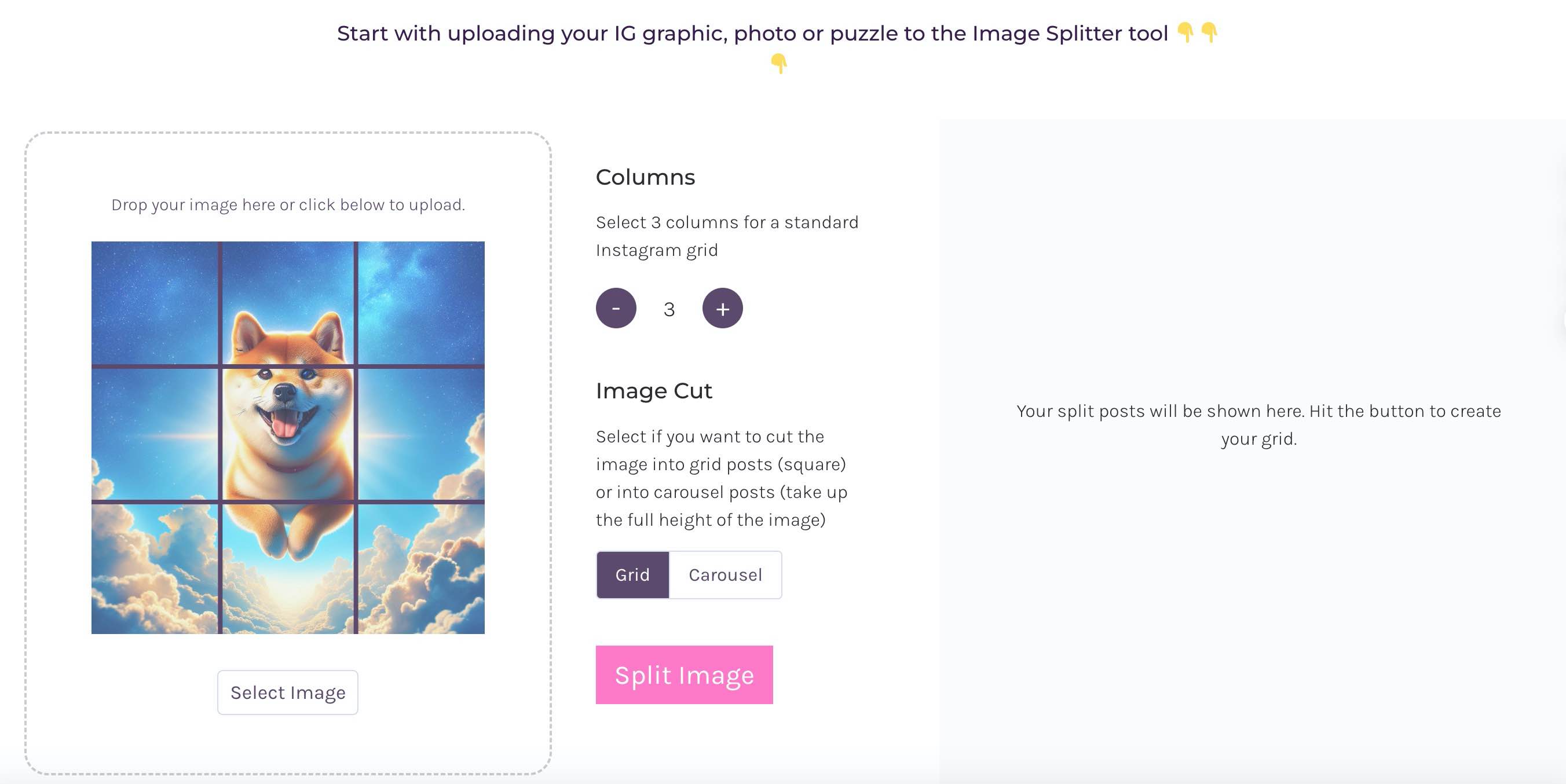
imagesplitter.vip's Instagram Photo Splitter:
- Also supports drag-and-drop or click-to-upload
- Shows original image on the left, preview on the right
- Requires manual adjustment for 3x3 grid in custom mode
- Provides immediate splitting preview
Take a look:
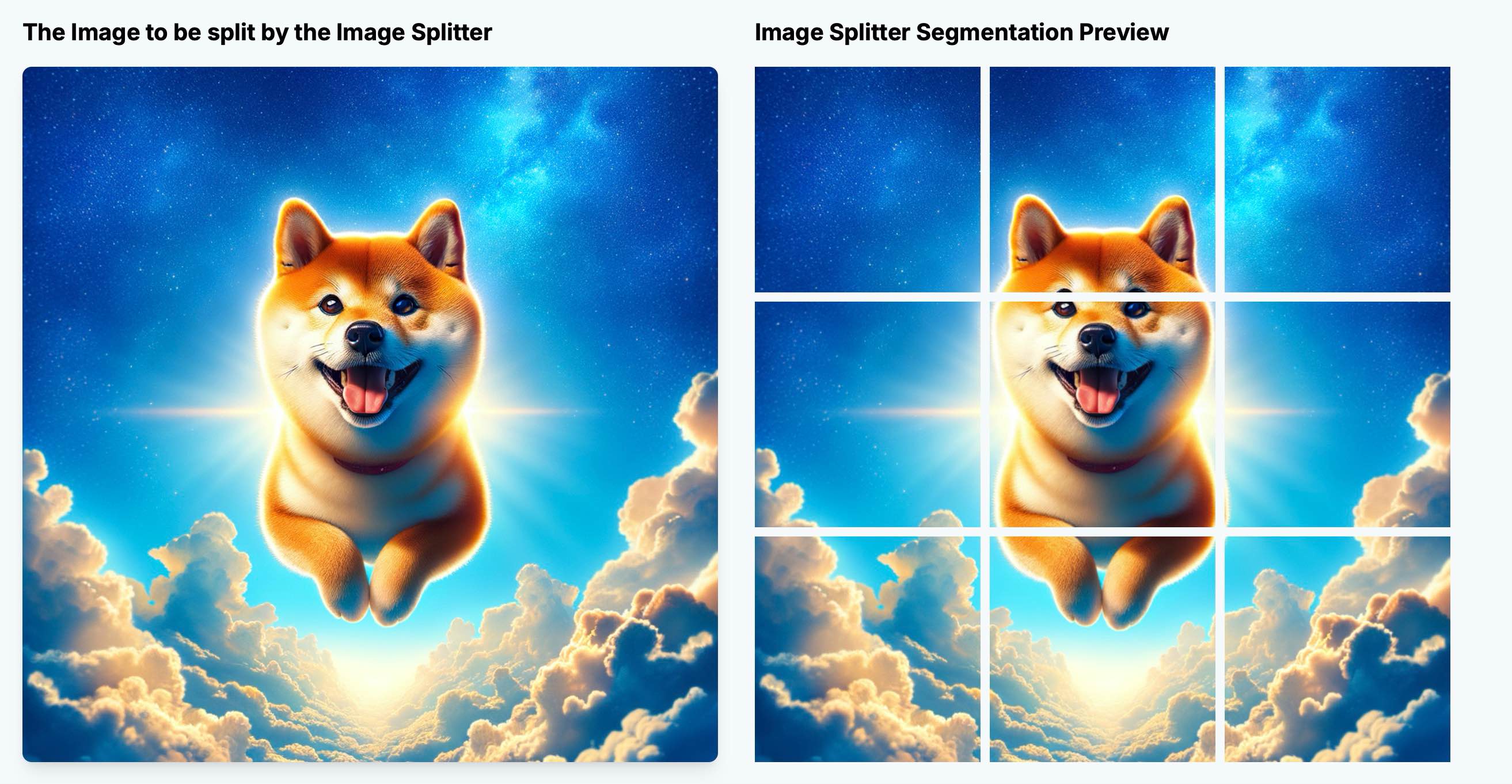
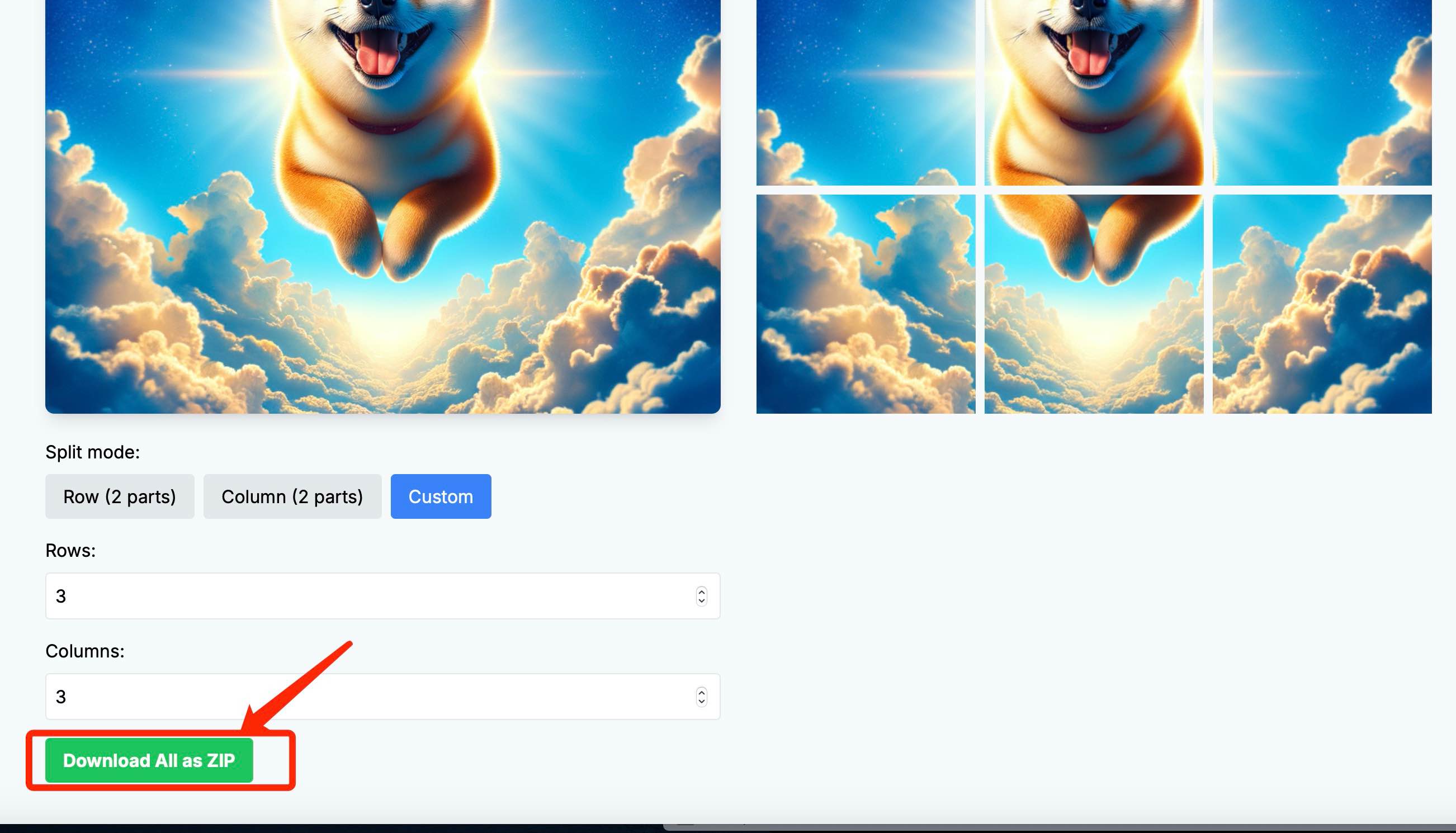
In terms of user experience, Instagram Photo Splitter seems to have an edge. It allows easy comparison between the original and split images.
For the actual splitting process:
Instagram Grid Maker:
- Requires manual click of "Split Image" button
- Takes a few seconds to process
- Displays list of split images for individual download
Here's the result:
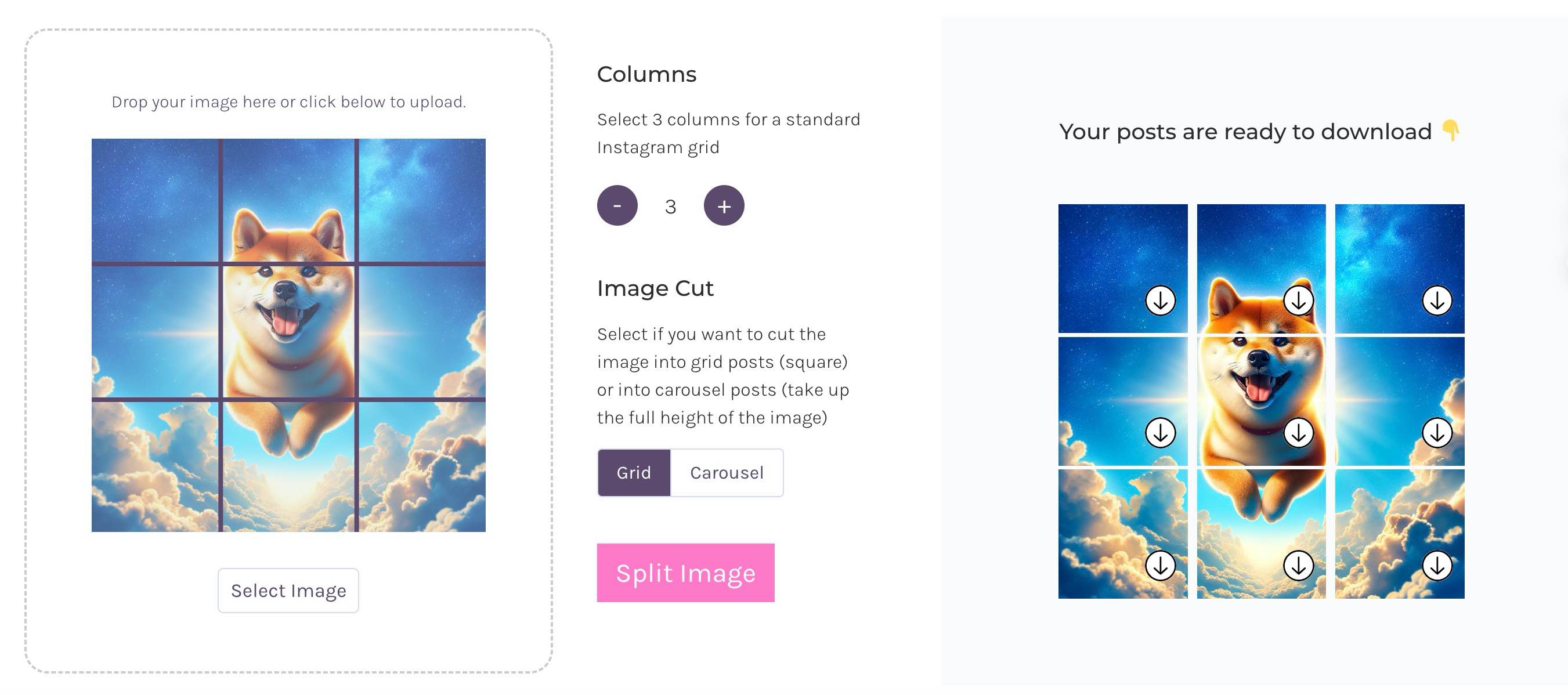
Instagram Photo Splitter:
- Automatically splits upon upload
- Updates preview in real-time as you adjust settings
- Offers hover-to-download for individual images
- Provides a "Download All as ZIP" option for convenience
Supported Layout Options
When it comes to Instagram post layout options:
Instagram Grid Maker:
- Limited to square grid formats (1x1, 2x2, 3x3, 4x4, 5x5)
- Ideal for classic Instagram grid aesthetics
Instagram Photo Splitter:
- Supports 1x2, 2x1 by default
- Offers custom mode for any row/column combination
- Versatile enough for Instagram, WeChat, and more
Download Options
The download process can significantly impact your Instagram feed planning workflow:
Instagram Grid Maker:
- Only supports individual image downloads
- Requires manual clicking for each split image
Instagram Photo Splitter:
- Offers both individual and batch downloads
- One-click ZIP download for all split images
- More efficient for creating complex Instagram aesthetics
Mobile Device Compatibility
In our increasingly mobile world, this factor is crucial for on-the-go Instagram feed planning:
Instagram Grid Maker:
- PC-only, no mobile optimization
Instagram Photo Splitter:
- Fully supports both PC and mobile devices
- Ideal for creating Instagram post layouts anywhere
For more on mobile use, check out our guide on How to Post Nine-Grid Images on WeChat Moments.
Additional Features
While both tools focus on Instagram grid creation, they offer different extras:
Instagram Grid Maker:
- Provides Canva templates
- Useful for users needing design assistance
Instagram Photo Splitter:
- Focuses solely on image splitting
- Keeps things simple and straightforward
User Experience Summary
Let's recap the user experience of these Instagram feed planners:
Instagram Grid Maker:
- Simple three-step process: upload, split, download
- No registration required
- Decent experience for basic Instagram grid creation
Instagram Photo Splitter:
- Two-step process: upload and download
- No registration needed
- User-friendly interface
- Likely to appeal to a wide range of users
Image Quality
Image quality is crucial for maintaining your Instagram aesthetic:
Instagram Grid Maker:
- Compresses images
- Doesn't preserve original format
Instagram Photo Splitter:
- Maintains original image quality
- Preserves original format
Pricing
Cost is always a factor in choosing your Instagram feed planner:
Instagram Grid Maker:
- Basic features are free
- Some paid Canva templates available
- No registration or extra fees for core functionality
Instagram Photo Splitter:
- Completely free
- All features accessible without login
Use Cases
Let's explore who might benefit most from each of these Instagram grid maker tools:
My Social Boutique's Instagram Grid Maker
Ideal for:
- Social media marketing professionals
- Brand managers
- Content creators with design skills
- Small businesses investing in social media
Best for:
- Creating complex, polished Instagram layouts
- Maintaining consistent brand aesthetics
- Accessing additional design resources
- Comprehensive social media marketing solutions
imagesplitter.vip's Instagram Photo Splitter
Perfect for:
- Individual Instagram users
- Beginners and hobbyists
- Budget-conscious small businesses or freelancers
- Occasional grid layout creators
Excellent for:
- Quick and easy basic Instagram grid layouts
- Focusing on image splitting without extra frills
- Improving Instagram aesthetics with free tools
- Creating special puzzle effects occasionally
- On-the-go Instagram feed planning on mobile devices
Conclusion
Choosing the right Instagram grid maker depends on your specific needs, budget, and skill level.
My Social Boutique's Instagram Grid Maker is best suited for professionals and businesses seeking comprehensive solutions for their Instagram aesthetics and overall social media strategy.
On the other hand, imagesplitter.vip's Instagram Photo Splitter is ideal for individuals and small businesses looking for a simple, free tool to enhance their Instagram feed layout.
If your primary need is image splitting and basic Instagram grid creation, imagesplitter.vip's Instagram Photo Splitter should be more than sufficient.
Ultimately, both tools can help you craft an engaging Instagram feed layout. Choose the one that aligns best with your Instagram aesthetic goals and workflow preferences.