How to Create and Post Nine-Grid Images on WeChat Moments: A Detailed Tutorial
Introduction
Have you ever been captivated by those eye-catching nine-grid images in WeChat Moments? Want to post such images yourself but don't know where to start? Don't worry! This article will guide you through the process of easily creating and posting nine-grid images on WeChat Moments.
Nine-grid images are popular on WeChat Moments for several reasons:
- Strong visual impact, easily attracting attention
- Unique display effect, adding interest to content
- Clever way to showcase panoramas or large images
- Increasing interactivity of Moments content
Next, we'll introduce a simple online tool to help you effortlessly create nine-grid images.
Using Image Splitter to Create Nine-Grid Images for WeChat Moments
Tool Introduction
We recommend using the Image Splitter online tool. It not only serves as a WeChat nine-grid generator but also meets other image splitting needs.
Desktop Operation Steps
- Upload image
- Set splitting parameters
- Download split images
- Post on WeChat
Let's go through this process with a detailed example:

- Upload image: Click "Choose File" or drag and drop your image into the designated area.
- Set splitting parameters: In "Split Mode", select "Custom" and set both rows and columns to 3.
- Download split images:
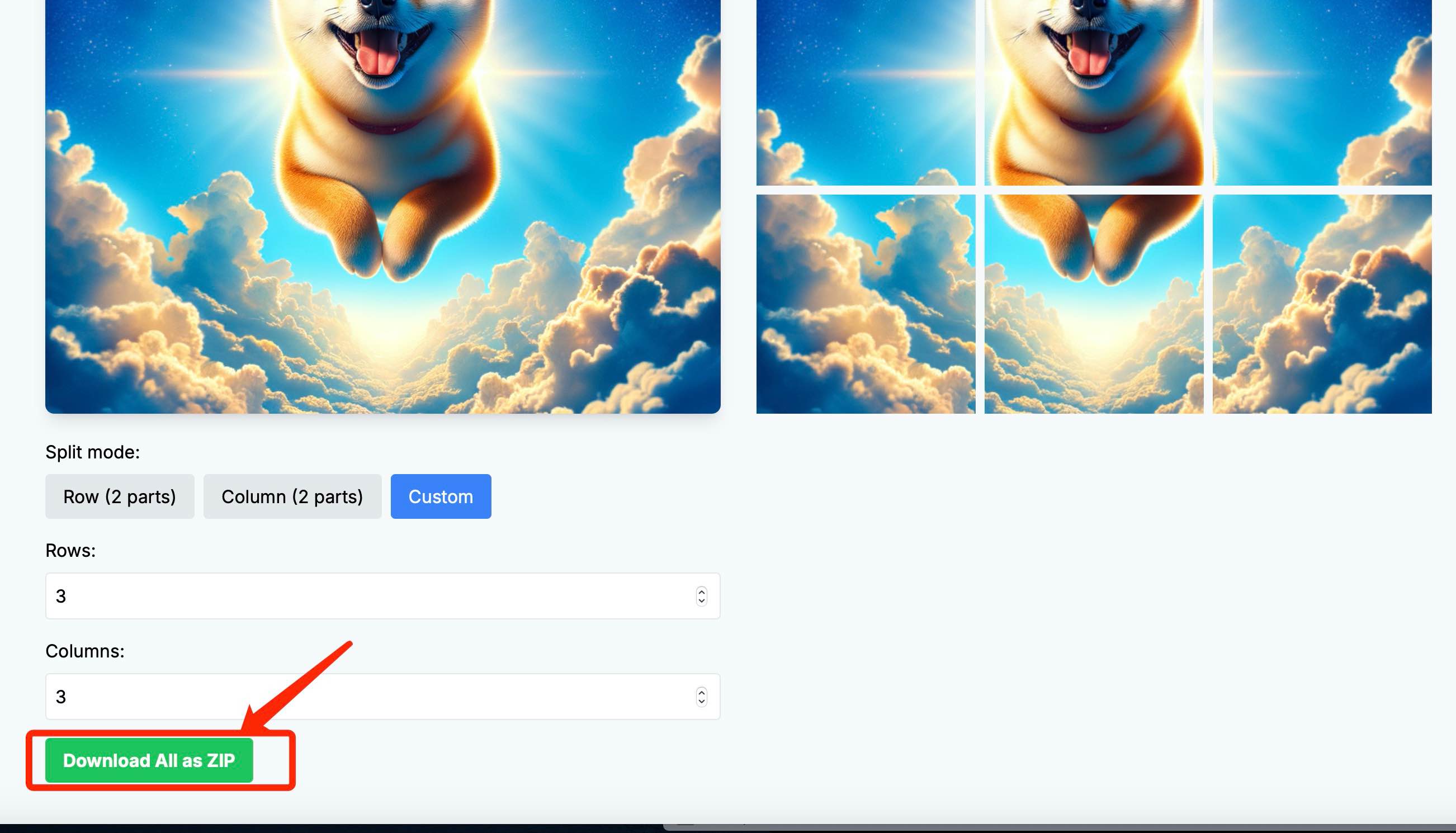 Click "Download All As Zip" to download all split images.
Click "Download All As Zip" to download all split images. - Unzip and upload to WeChat:
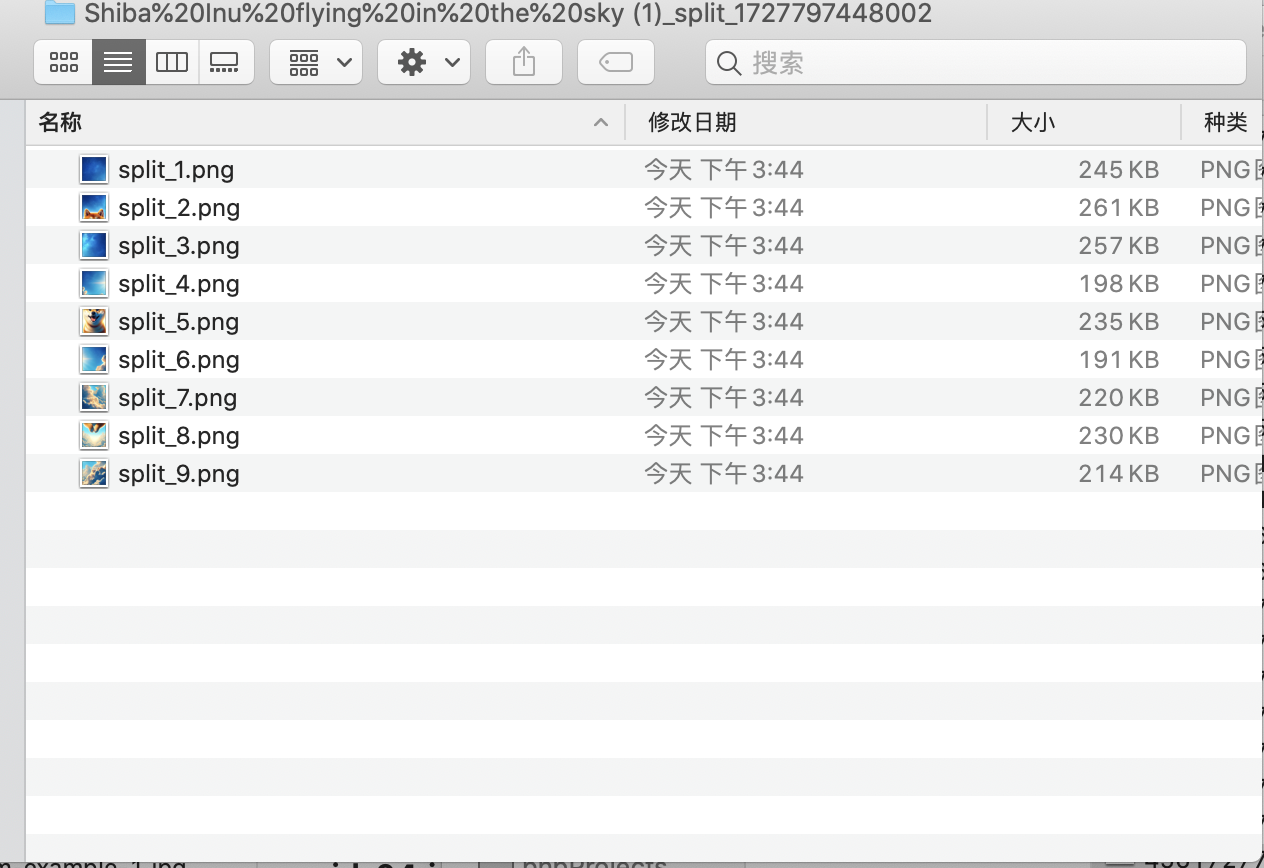 Unzip the downloaded file, then upload these 9 images in the desktop version of WeChat.
Unzip the downloaded file, then upload these 9 images in the desktop version of WeChat.
Result Showcase
Here's how it looks after successful posting:
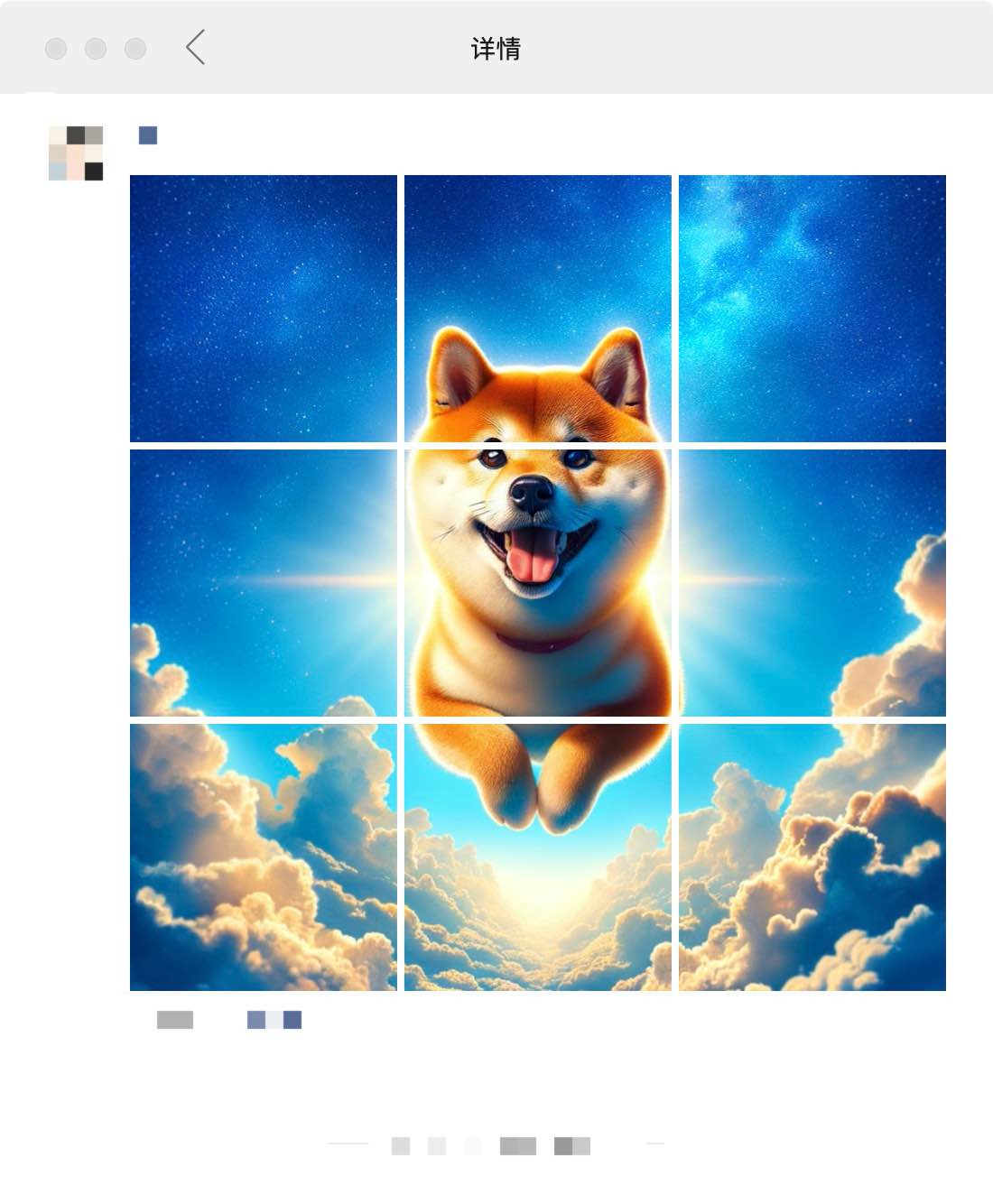
Mobile Operation: Using Browser to Create and Post Nine-Grid Images
While desktop operation is more convenient, we often only have our phones at hand. Don't worry, you can still complete this task using your mobile browser.
Mobile Operation Steps
- Open the tool website in your mobile browser
- Upload image and set parameters
- Download and unzip images
- Post on WeChat
Detailed steps are as follows:
-
Visit the tool website:

-
Upload image and set parameters:

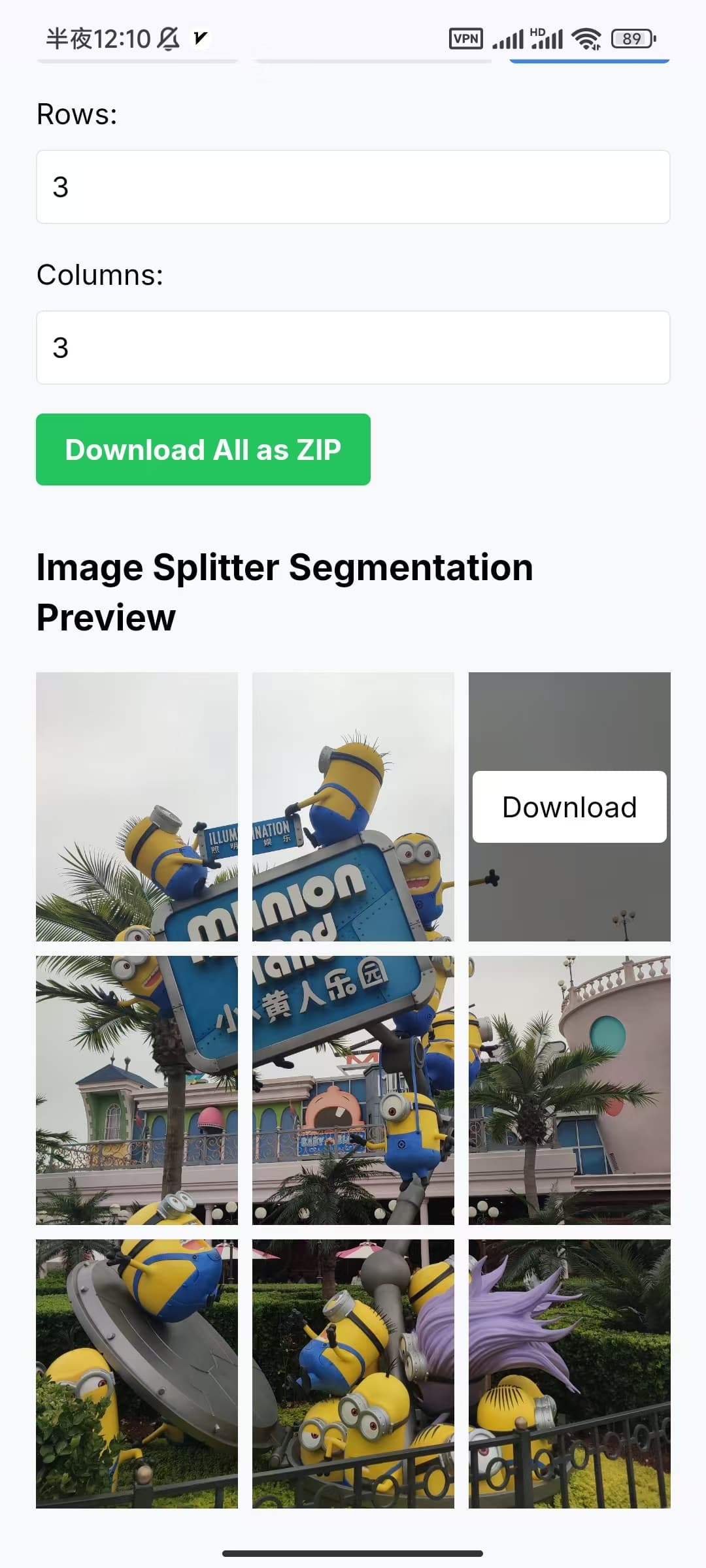
-
Download and unzip images:
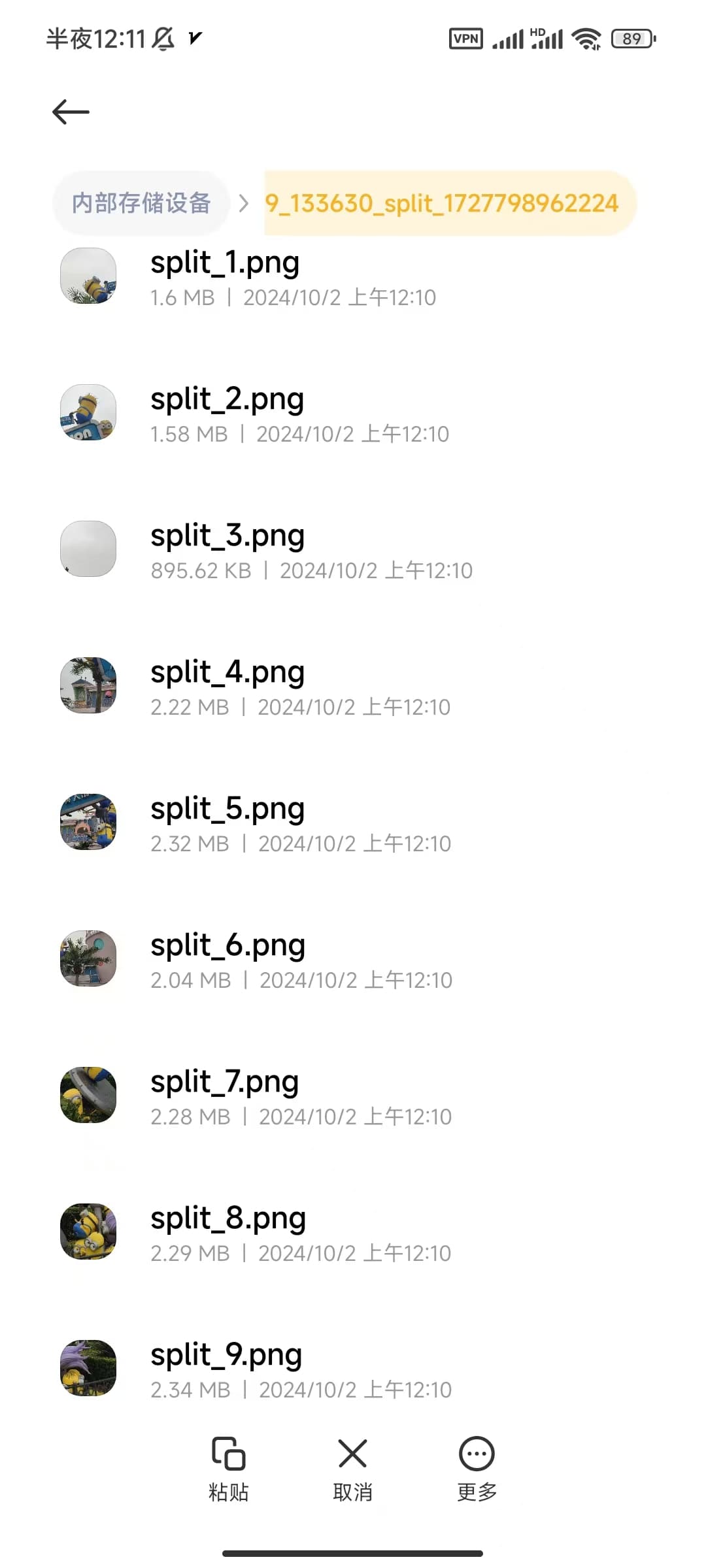
-
Post on WeChat:

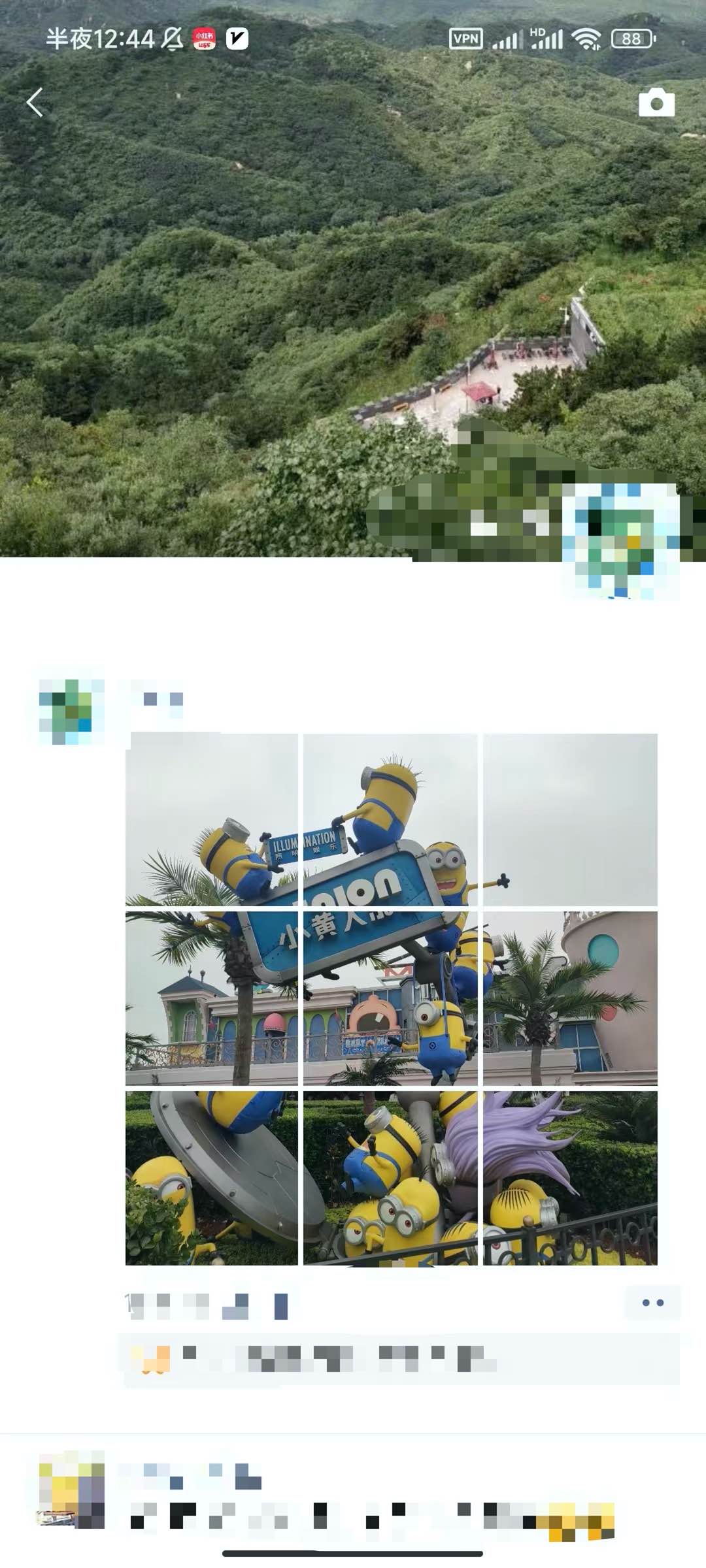
More Nine-Grid Generator Recommendations
Web-based Tools
Mobile Apps
- iOS: Nine-Grid Image Cutter - Simple Operation
- Android: Nine-Grid Image Maker
- iOS: Split Image - One-Click Nine-Grid Puzzle Maker 4+
WeChat Mini Programs
Search in WeChat for:
- Nine-Grid Image Maker
- Nine-Grid Image Cutter
Conclusion
Now you've mastered the techniques for creating and posting nine-grid images on WeChat Moments. Whether using a computer or phone, you can easily create eye-catching nine-grid images. We hope this tutorial has been helpful!
If you have any other needs or suggestions, feel free to contact us at [email protected]. We'll continue to work hard to provide more useful tools and resources.
Don't forget to try making your first nine-grid image - your WeChat Moments will surely become more exciting!